There are of course many remote takeover programs availabe, with Team Viewer being mostprobably the best known. Most RMM packages, such as Atera, include remote takeover packages in their subscriptions, however sometimes these break or you haven’t got your agent on the PC you need to takeover. In these instances I will often use either the built in Microsoft tool or Zoho remote.
Microsoft Quick Assist
Built into Windows 10 and 11 ( or easily installable from the app store ) is Microsoft quick assist. To run just type in QUICK ASSIST In the search box.

As the support guy you click on help someone, and put in your office 365 account then you give the code you get to the person on the other end. They have to accept the invitation, and also there is an option they have to click on to do give control. if the remote user isn’t an admin, then if you try and run something remotely that needs admin login, you won’t see the pop up, which is a pain. however to see whats going on with someones PC it’s a pretty useful tool.
Zoho Assist
Zoho have a wide variety of offering for all sorts of stuff ( email, CRM, etc ). Zoho Assist is their remote takeover package. The free version is really useful, and quite easy to use. You can access the program here . You start a session going and give the remote user the URL to go to, or they go to join.zoho.com and put in the code. They will then get prompted to download and run the program, and then you should get a connection to their PC. As long as you have admin details for the remote PC, that you can share with the end user, you can also run it as a service which will allow proper take over and display pop up admin rights / UAC prompts on your screen. Zoho offer a paid for version which seems pretty good value to me, which adds more features and allows for better unattended access.
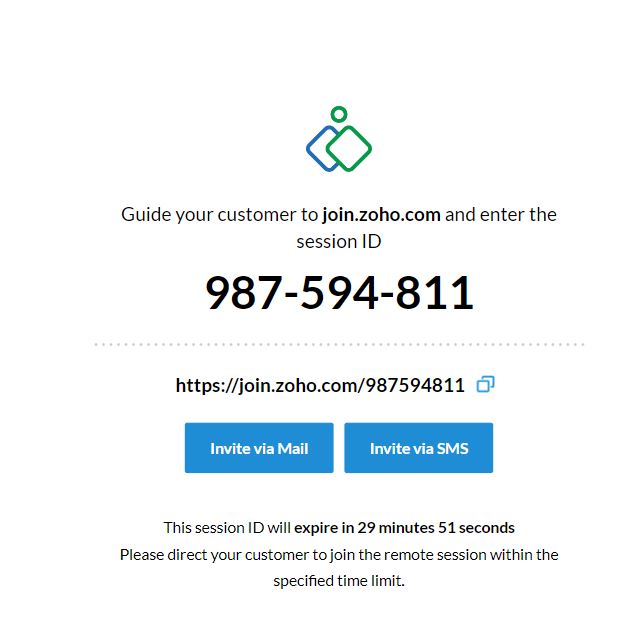

Leave a Reply
You must be logged in to post a comment.