If like most SME’s you have Office 365 business basic or standard, you get a 50gb mailbox. This article covers two easy solutions if the mailbox is full.
Enable Archive
The first solution is to enable the built in office 365 archive function, which gives you an additional 50gb of free storage. You can modify the defaults, but the default at the time of writing is to archive off items older than 2 years old, which for most users should free up some useful space. You get a separate folder in the outlook pane into which the archived items get moved. To enable archiving for a user, open up the Exchange management console.
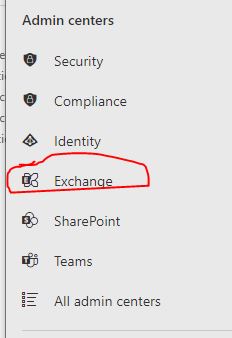
Select Manage Mailbox and click on the user you want to enable the archive for, then click on the other tab.
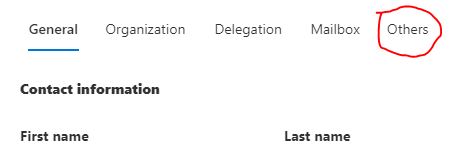
Then click on Manage mailbox archive :-
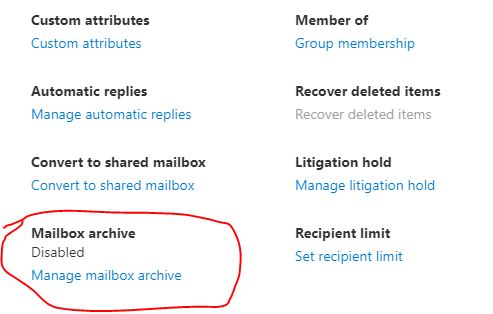
Finally just enable the archive.

Add E2 license to double mailbox size
If you don’t want to archive data, then Microsoft themselves don’t seem to make it obvious what the most obvious / cheapest way to double the mailbox size is. Its basically to add an E2 license on top of the existing business standard or business premium license, that doubles the storage to 100gb. Doing this is still cheaper than moving upto an E3 license. Price of the E2 at the time of writing is £6.60 per month.

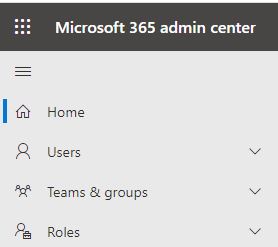
Leave a Reply
You must be logged in to post a comment.