I recently had a logitech based Teams room system that suddenly decided it couln’t sign into Teams. The account worked fine when I signed in via the web interface. Tried deleting the cache – no difference. Did a forced update – no difference. Azure AD logs had no sign attempts. Tried creating a new account with a new teams room license, then an E3 license, no sign in still. Internet and network connectivy was just fine ( as I could sign into Teams via the web interface on the NUC ).
In the end I found a post which suggested switching the Intel NUC from ethernet to Wifi. As soon as I did that it connected. Then switching back to Ethernet still worked. If your Teams Room is not signing in then you might want to try this.
So, I’m not sure why this changed things .. maybe it was a firewall issue, if it happens again I will reboot the firewall first and update this post.

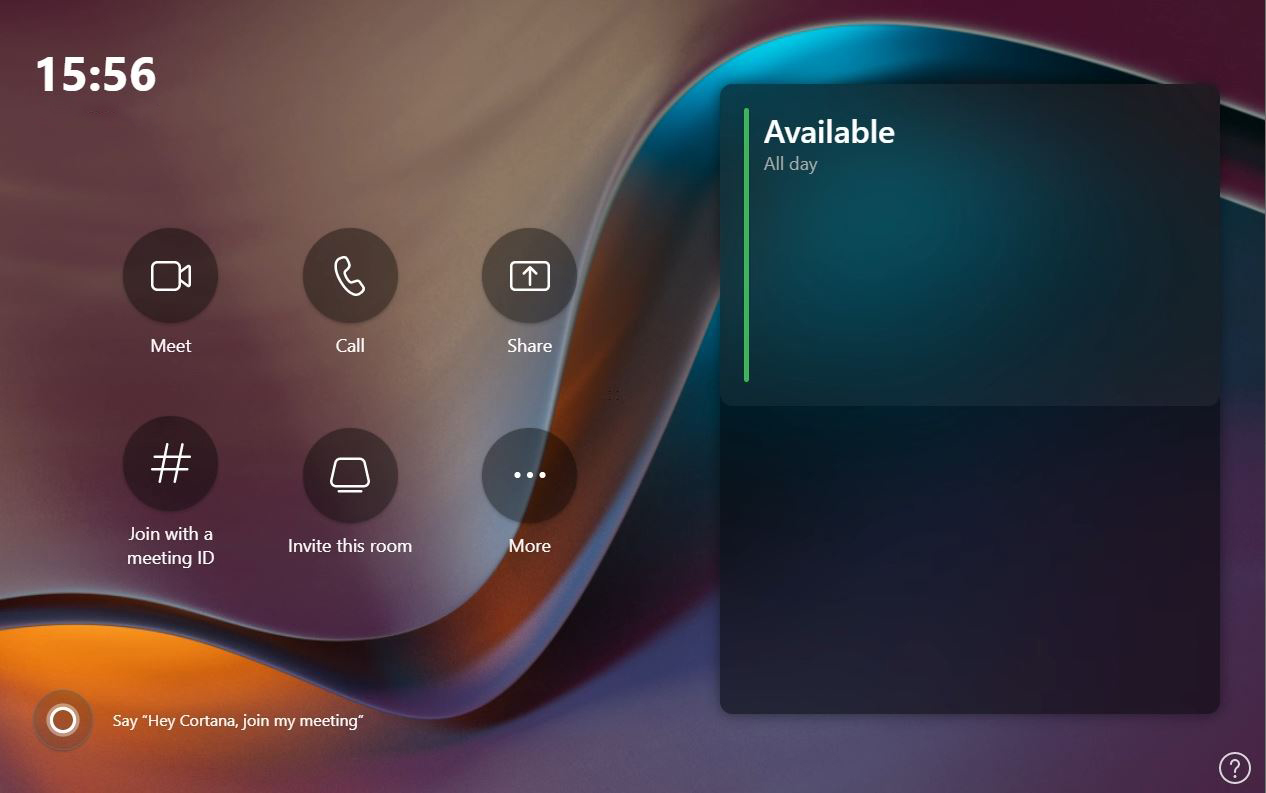
Leave a Reply
You must be logged in to post a comment.